HKS OB-Link
158,90 €
inkl. 20 % MwSt. zzgl. Versandspesen
Lieferzeit: 2-3 Wochen
FEATURES

TELEC's Technical Standards Conformity Certification Obtained.
All radio equipment that is to be used in Japan must be certified by TELEC and comply to technical standards of the Radio Law. If it has violated, the user shall be punished under the Radio Law.
Radio Law Article 110
Imprisonment of up to one year or a fine of not more than one million yen.
Sales of non certified radio equipment is not illegal; however sellers are responsible for notifying this penalty to buyers. (This Radio Law should be applied to users in Japan.)
All TELEC certified items have the mark and number shown below.
Auto Power ON/OFF
The power is automatically on or off depending on the conditions of app., ECU, and Bluetooth.
Power-saving Mode
After turning off the power, the power-saving mode is activated. Power Consumption: Approximately 0.2[mA] - 0.01[mA] (Usual power consumption is 3[mA])
OB-LINK is connected to the constant power. This power-saving mode prevents the battery run-out.
App
CarscopePlus
OB-LINK Data sent from the OB-LINK can be viewed using an app called "Carscope" (*) for Android devices. This allows viewing of vehicle maintenance data and other parameters.
* "Carscope" can be downloaded from Google Play
Check Android Devices
- Check 1
- Make sure the version of Android OS is 2.1 or newer.
- Check 2
- Make sure bluetooth is equipped.
- Check 3
- Make sure the bluetooth is compliant for SPP profile.(OB-LINK connects by the SPP profile for bluetooth connection.)
* Please check the device manual or maker for the SPP compliant.
When all of check points are OK, download app and install it to the Android device.
To use the OB-LINK, the following 2 apps are required.
* To use CarscopePlus, OB-BRIDGE must be installed, too.
1.CarscopePlus (free)
https://play.google.com/store/apps/
details?id=jp.co.sbc.app.Carscope
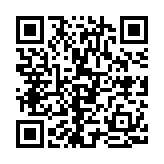
2.OB-BRIDGE (free)
https://play.google.com/store/apps/
details?id=jp.co.sbc.app.ObBridge
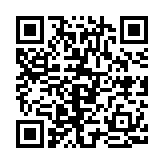
Car Chart

Enter vehicle maintenance schedule and message will be displayed to remind you of the next service
OBD Fault Code
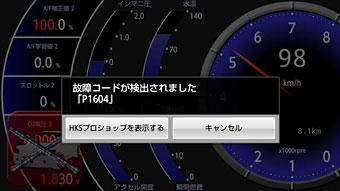
If a fault code is found then the icon is displayed in real time at the bottom left of the screen. tapping the icon shows details of the error code
Real Time Meter
Displays vehicle data in real time View modes can be switched with left or right flicks or tapping the indicators on the left or right of the screen.
Real Time Meter -Display Items-
- 1. Speed
- 2. Engine RPM
- 3. Water Temperature
- 4. Ignition Timing
- 5. AF Correction Value1
- 6. AF Learning Value1
- 7. AF Correction Value2
- 8. AF Learning Value2
- 9. Intake Air Volume
- 10. Airflow 1
- 11. Airflow 2
- 12. Intake Manifold Pressure
- 13. Intake Air Temperature
- 14. Throttle Angle1 or Throttle Voltage1
- 15. Throttle Angle1 or Throttle Voltage2
- 16. O2 Sensor 1
- 17. O2 Sensor 2
- 18. Injection Time
- 19. Accelerator Angle1 or Accelerator Voltage1
- 20. Accelerator Angle2 or Accelerator Voltage
- 21. Engine Oil Temperature
- 22. A/T Oil Temperature (ECT→EFI)
- 23. Shift Position
- 24. Error Code
* Display items may be varied depending on the vehicle.
Meter Design

Multi Information Center
Quattro Meter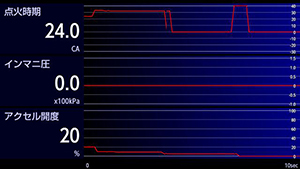
Graph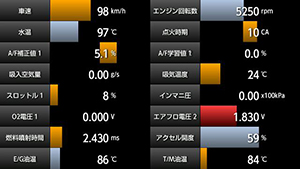
Data ListThe lists shown here are logged in a database. Push the graph for a while to change the view.
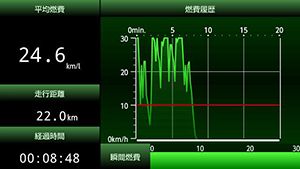
Eco-Meter
History List
Past data is listed and tapping shows detail of each trip. long tap can delete the record.

Trip History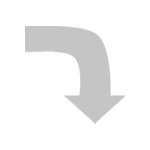

Trip Data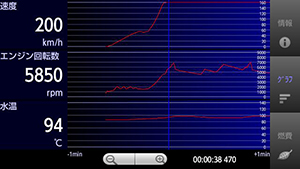
Data Graph
Fuel Economy Map
Carscope AQUA

OB-LINK and Carscope AQUA let you have more fun eco drive. The eco drive result will appear as show here.
Set the goal of the fuel efficiency value. Then when you reach the goal, there will be fun action.(The action will happen while the vehicle is stopped. Please don't watch the monitor while you are driving.)
Download it from here:
https://play.google.com/store/apps/details?id=jp.co.sbc.app.CarscopeAqua
Search for "HKS" or "Carscope AQUA" in the Google Play.
* You need OB-BRIDGE also to use Carscope AQUA.
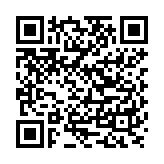
CarscopeAQUA (free)
| fahrzeugmarke | |
|---|---|
| Hersteller | |
| Gewicht | 1 |
Nur angemeldete Kunden, die dieses Produkt gekauft haben, dürfen eine Bewertung abgeben.
Ähnliche Produkte
inkl. MwSt.
Lieferzeit: 2 Wochen
inkl. MwSt.
Lieferzeit: 2 Wochen
inkl. 20 % MwSt.
Lieferzeit: 1 Woche
Performance
Milltek HJS Tuning ECE Downpipe für Hyundai i30N 2017/2018 (Performance) non-OPF Models only
inkl. 20 % MwSt.
Lieferzeit: 1-2 Wochen
inkl. MwSt.
Lieferzeit: 2 Wochen





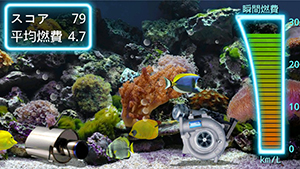













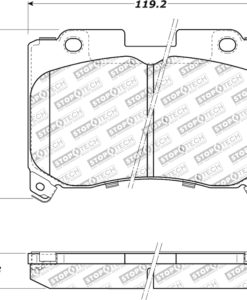








Bewertungen
Es gibt noch keine Bewertungen.